Changes launched in 2025
- Invitation of meeting room from Outlook/Google/other calendar
You can invite the room by email, it will be automatically booked
With tracking info. - MS365 syncronization status and resolve – Beta
- Optional mandatory information field pr. room
- Remove information field after 24 hours or 90 days
- Guest/non registered booking when sync to MS365 is enabled
- Fixed issue with catering order if booking is changed
- More logics/checks with MS365 sync.
- Report improvements
Changes scheduled for 2025
- Catering “rules” changes
- Quota dashboard
- Optional “cleanup” time added to booking
- Optional reminder email from system for future booking
- Address book – easier to invite guests
- Automated report generation and sending by email.
- Drag’n drop scheduling/rescheduling
- Possible to book more than one room pr. booking
- Possible to copy meeting
- Integration with Catering partners
Changes launched in 2024
- Easier direct integration with LoopMeeting and LoopSign
- Automated door lock system integration
Integration with all major lock vendors. - Sync directly from O365 to O365 or Google – BETA
(without useing LoopBooking portal) - Optional URL to order food directly from catering provider
- Major improvements for O365 sync
- Improvements to Excel catering report
- Tenant admin can enable/edit Azure AD login details
Changes launched in 2023
- Microsoft Teams integration – create teams meetings from LoopBooking
- Option to send blind copy of bookings/changes/deletions to additional email address
- Teams Join link will follow between O365 tenants that have sync.
- SSO integration (API and JWT)
- Set list order of rooms in the scheduler
- Option – Only show organizer name in calendar, not subject.
- Admin – Possible to change meeting room before meeting is approved
- Option to hide catering options – price and serving time
- Option to set preset meeting subject. Can be set pr. room.
- Tenant quota – option to set max total time pr. tenant pr. month
- Option to authenticate from different systems using API and JWT
- Optional mandatory field when booking (Booking reference)
- Option to give specific normal users access to reports
Changes launched in 2022
- Extensive resource booking module and app
(Booking of desk, parking space, locker etc) - New and improved App for IOS and Android
- Better report module with direct export to Excel
- Optional to set number of persons when booking a room
- Optional – Mandatory to enter number of persons to attend a meeting
- Added option for individual confirmation message pr. room
- Possible for different invite message to guests
- Changed options for recurring bookings to match Outlook
- Possible to end meeting earlier – if meeting cuts short
- Possible for admin to change ongoing meeting
- Optional mandatory number of attendees when booking
- Possible to set max. meeting duration from 0,5 – to 24 hours.
- User can set booking “granularity” in their profile. 5, 15, 30 minutes
- Self service user registration based on allowed email domain
- Optional – User can change meeting after meeting has started
- Direct link to each room for instant booking or integration purposes
- Optional “end now” possibility for resource bookings
- Easier for admins and users to change rooms
- Admin can change room even after event has started
- Change room can be done if it is after deadline for catering
- Configure “serving time” for Catering orders
- Add pictures to catering menu items
- Add same item several times in catering order
- Better space for description in catering order module
- Better catering orders report
- Option to add Terms & Condition PDF and require confirm
- Option to turn on/off option to invite guests to meetings
- Option to show end date of meeting – yes/no
Changes launched in 2021
- Veni, Life@Work integration
- Azure AD authentication integration
- BETA- O365 resource calendar synchronization
- Option to turn off notification emails
- Removed email reference to tenant admin in enrollment notification
- Remove “space” if entered in end of password
- Added option to run in anonymous read only mode
(Schedule will show, however you can not do any booking unless you log in) - Option to show bookings done by others as just “busy” in calendar
Changes launched in 2020
- Adaptive OnVisit integration More information….
- New Role – Catering Admin, can manage catering menus, orders and get reports.
- Font size selection in Advanced Signage
- Option – do not show passed events on signage
- Extended catering reports
- Easy booking – catering on “first” window
- Custom email text on invite and booking confirmation
- More options when scheduling recurring meeting (Like outlook)
Changes launched in 2019
- Admin report generator, create your own report templates
- New signage template, Advanced signage builder
- Large “language” update (Wording both Norwegian and English)
- Possible to set recurring restrictions on room calendar
- Calendar week view
- Added meeting info field (Can be changed by admin even after meeting is started)
- Possibility to register organisation number on tenant
- Default tenant address will be pre-filled when registering tenant
- On/off “show tenant drop-down list” when doing an anonymous booking
- Admin can set user passwords manually