From version 1.0.38 you can update the software directly from the panel.
However it’s recommended to first clear the configured settings before update.
- Go to settings
- Server settings
- Select “reset setup” and confirm OK
Then select “Check for updates” from the menu.
If this menu-item is not available you have an older version of the app.
Then please update by using USB stick.
Option 4 – https://loop24.no/loopmeeting/app-update/
Download latest LoopMeeting for LM-1032T, LM-1052T and LM-1012T
(Firmware version R35-10-A6.424 and above)
Download LoopMeeting latest version (For LM models as described above)
Download latest LoopMeeting for – LM-1012T (And other brands/models)
Download latest LoopMeeting App version other models*
———————————————————————————————————
If you need to update the panels before they are configured you can download the app and install from USB, like described below.
Unzip the downloaded file and copy the .APK file to a USB stick and plug into your device.
The File Manager should automatically launch or you need to manually launch the Android App Explorer or CX Explorer.
and you can do the update by selecting the .APK file.
Please note that the panels can be a bit picky in terms of what types of USB sticks they accept.