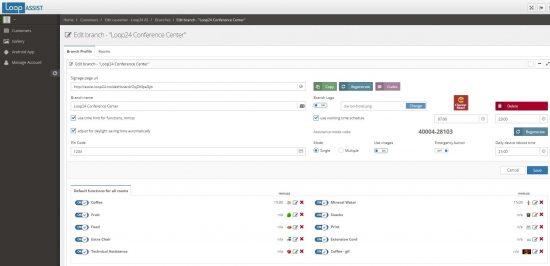LoopAssist - The assistance request system tailored for your needs
In a meeting and in need of technical assistance, or simply just need refreshments? LoopAssist is an assistance system for making real-time, instant requests – allowing you to request service without interruption. The system will greatly reduce time-consuming meeting interruptions and improve efficiency.
What it is
LoopAssist is an easy-to-use system for requesting assistance in real-time when you’re in a meeting. Need fruit, refreshments or technical assistance? Just press the button! No need to interrupt the meeting. Customize the panel so that your most common needs are always being catered to by your assistance staff – by the press of a button.
LoopAssist comes with three different views:
- User panel
- Assistant display
- Signage display
User panel
The user panel is operated and controlled by the meeting attendees. The panel shows a display where you easily can request different services tailored to your company’s needs, such as:
- Coffee
- Mineral water
- Extension cord
- Technical assistance
The display is easily customizable from the web console and compatible with text, icons, pictures and even GIFs. You can customize your display to fit your meeting needs. No configuration is necessary to perform from the actual panel – transforming the display into a request assistant.

Cancel requests
In a meeting and requested something on the panel by accident? No worries. Any request made by meeting attendees can easily be cancelled by pressing the request symbol again, eliminating the risk of miscommunicating with the assistance staff.

Emergency button
The user panel comes with an optional emergency button. Adding an emergency button to your display will allow those attending a meeting to trigger an emergency alarm by pressing and holding the button for three seconds.

Assistant display
The assistant display is viewed either on a panel or on a handheld device such as a tablet or a smartphone – or both. LoopAssist allows for infinite assistant devices, to cater to your organization’s needs.
The assistant display includes several features:
- Requests can be accepted by the staff by pressing the request.
- Accepted requests can be cancelled within five seconds, by pressing the request once more.
- See how long ago the request was made by the meeting attendees.
- The display’s left side shows how long time it’s been since the request was made.

Signage display
The signage display is a web page where all requests that are made in meetings appear instantly. The display has several features:
- The signage display can be viewed exactly where you need them. Such as the receptionist’s computer. This makes it easy for your staff to know what kind of assistance is needed and when.
- The signage display web page can be viewed on several screens at the same time.
- The left side of the display will show at what time the request was made.
- The right side of the display will show how long ago the request was made.
- If the request exceeds the configured time limit, it will turn yellow.
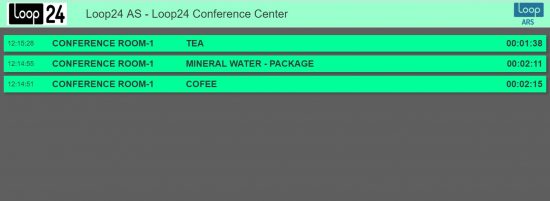
Back-end
LoopAssist’s back-end is a web based solution. This is where all the configurations and settings are made, including:
- Configuring rooms and settings.
- URL generation for the signage displays.
- Configuration codes for the different panels.
Using LoopAssist’s back-end function for configurations is easily done in just a few minutes due to the user-friendly interface.