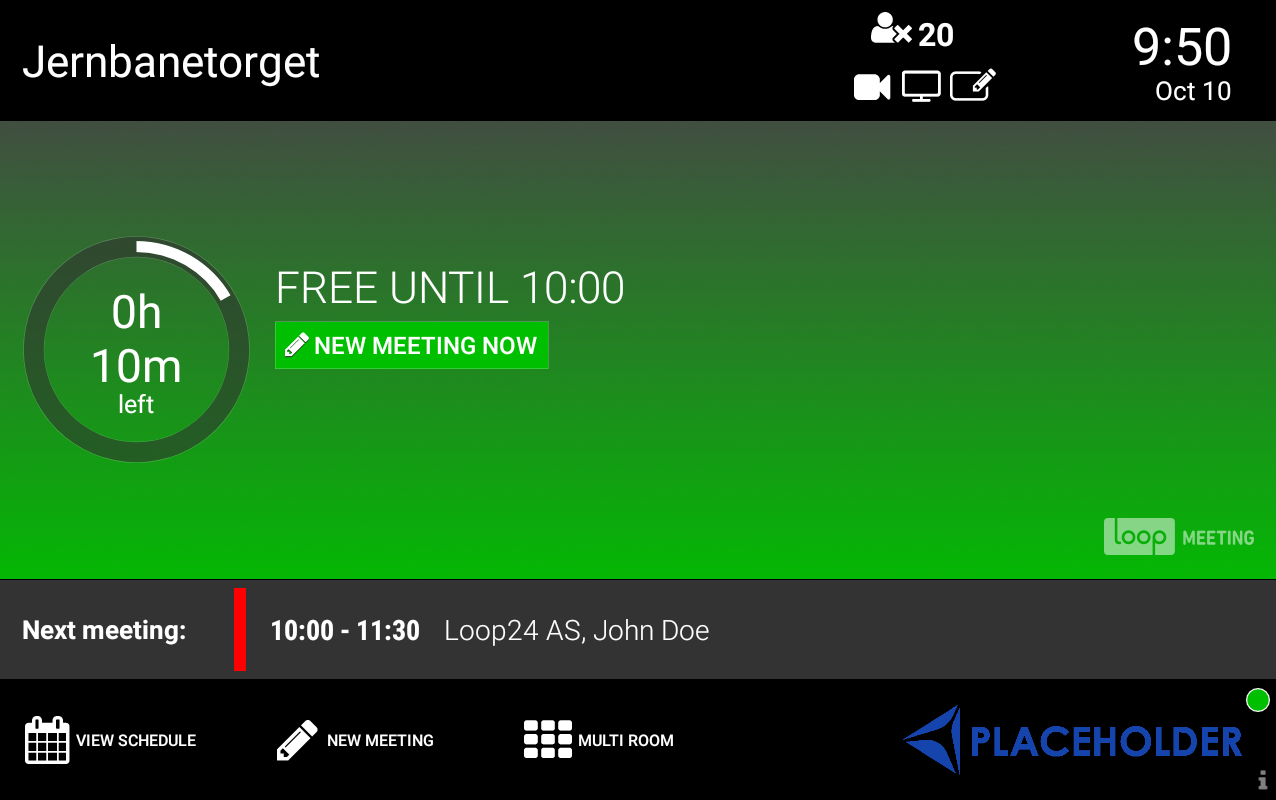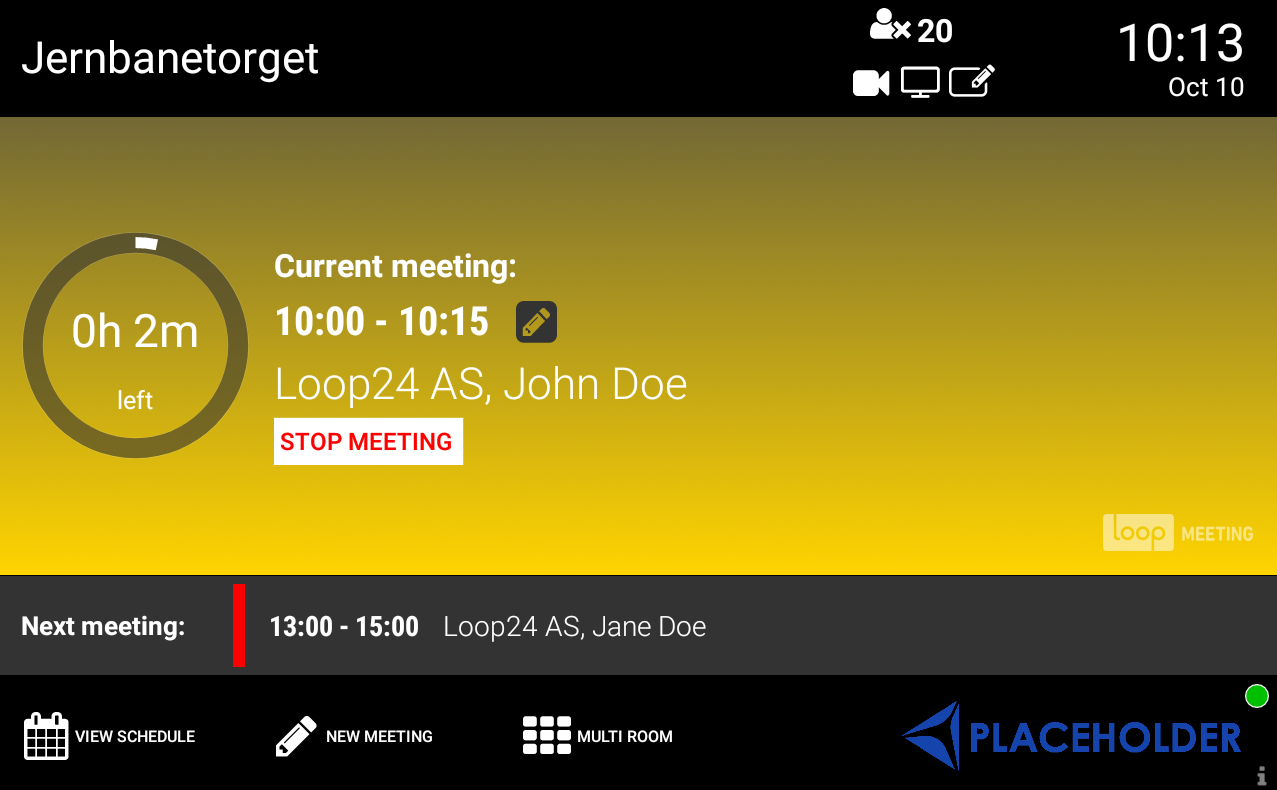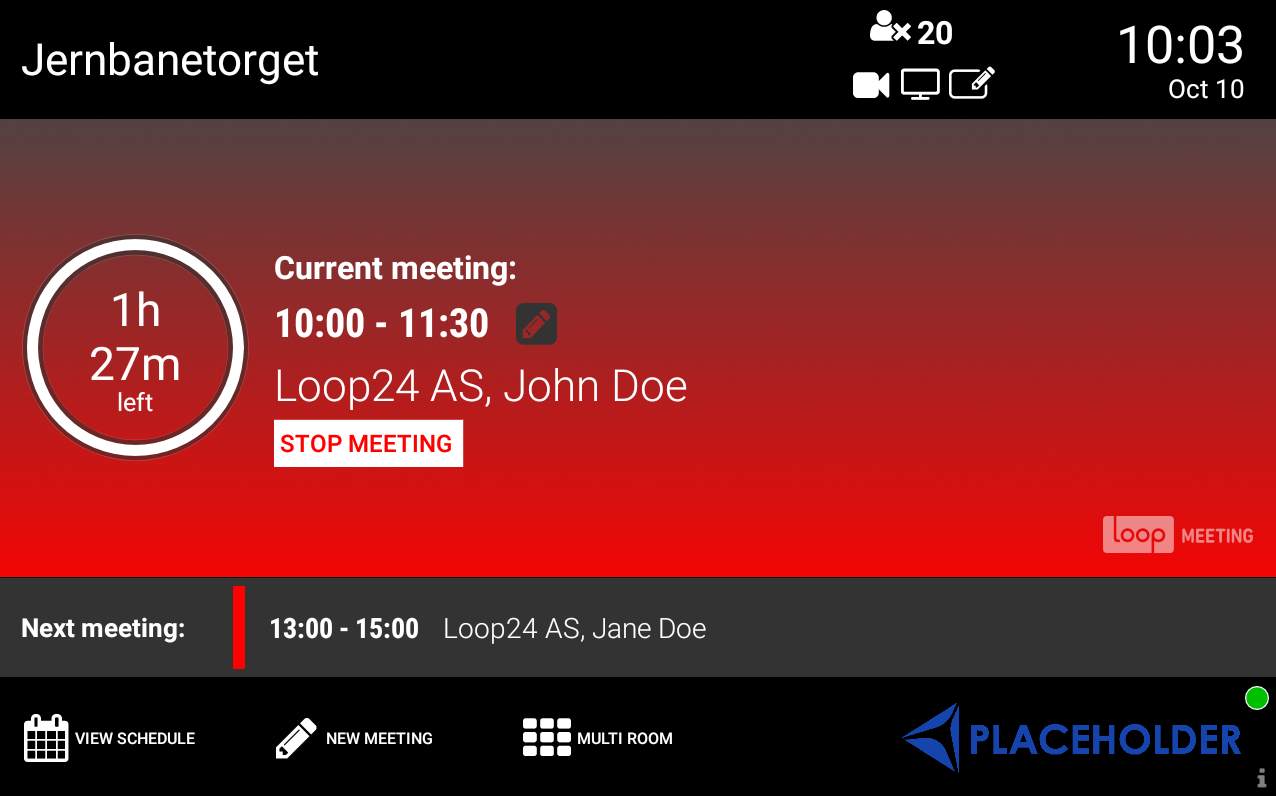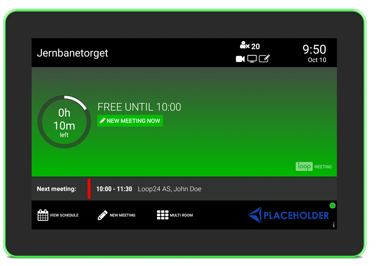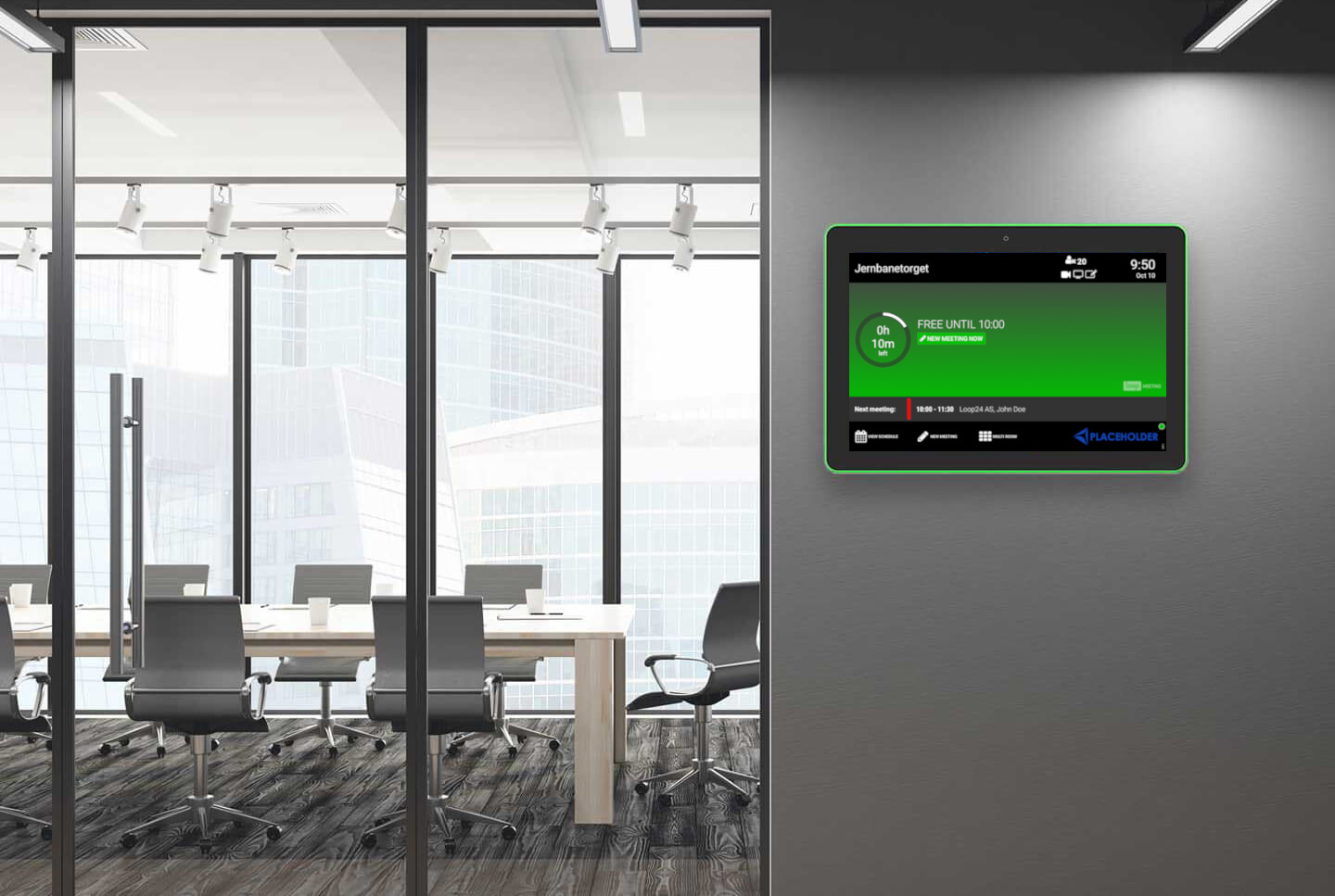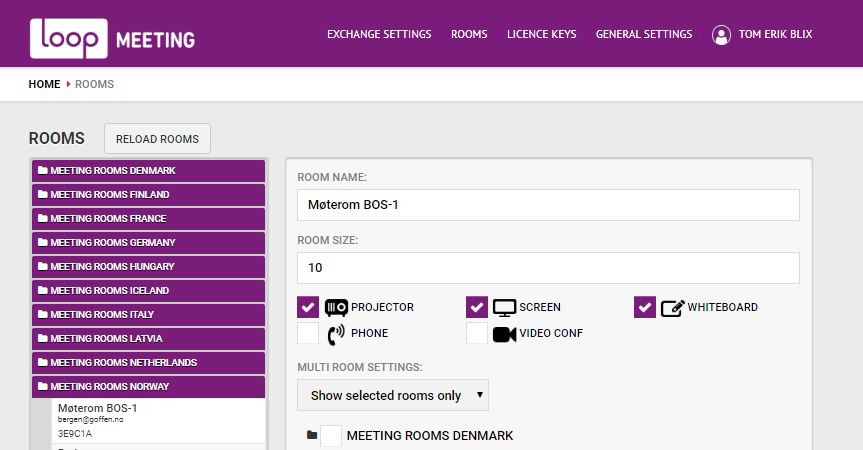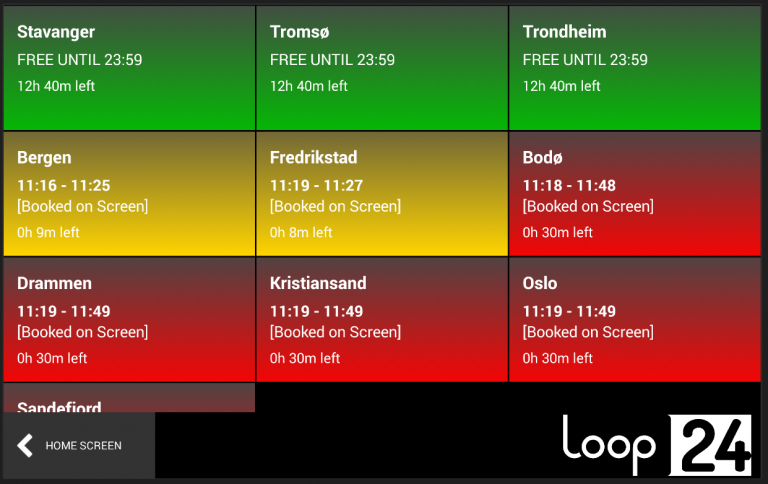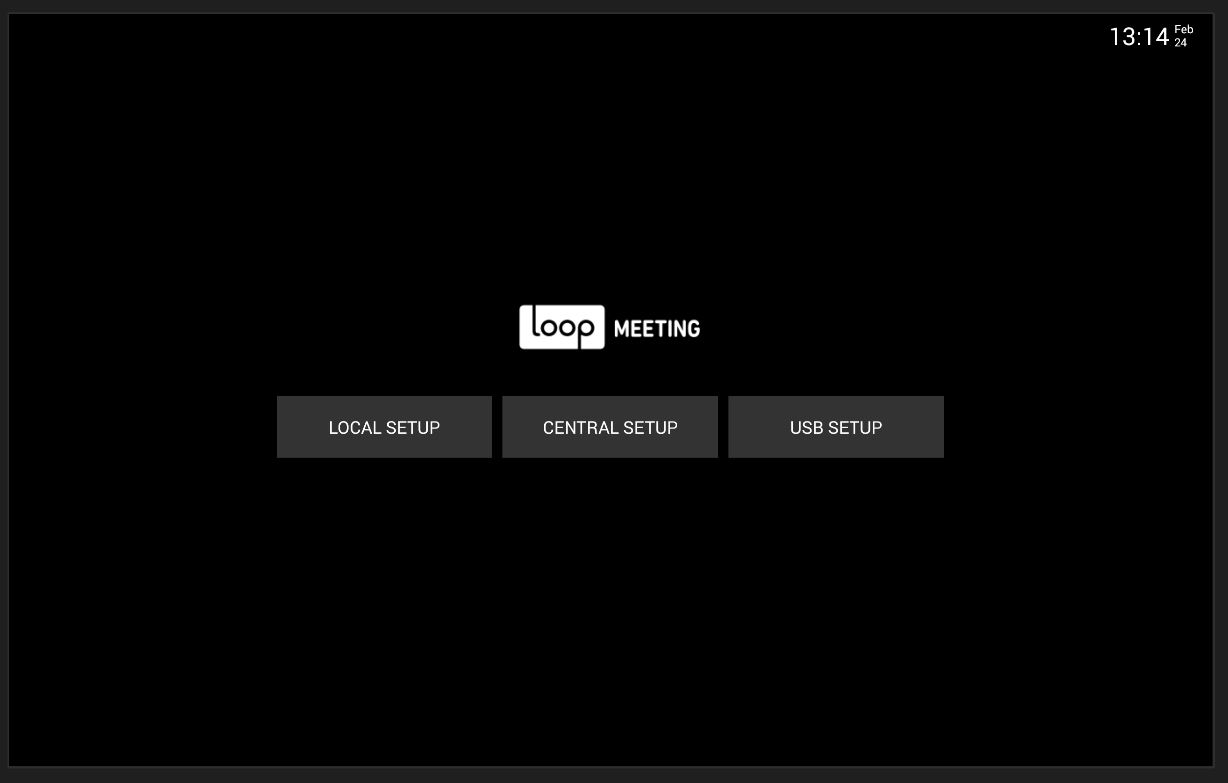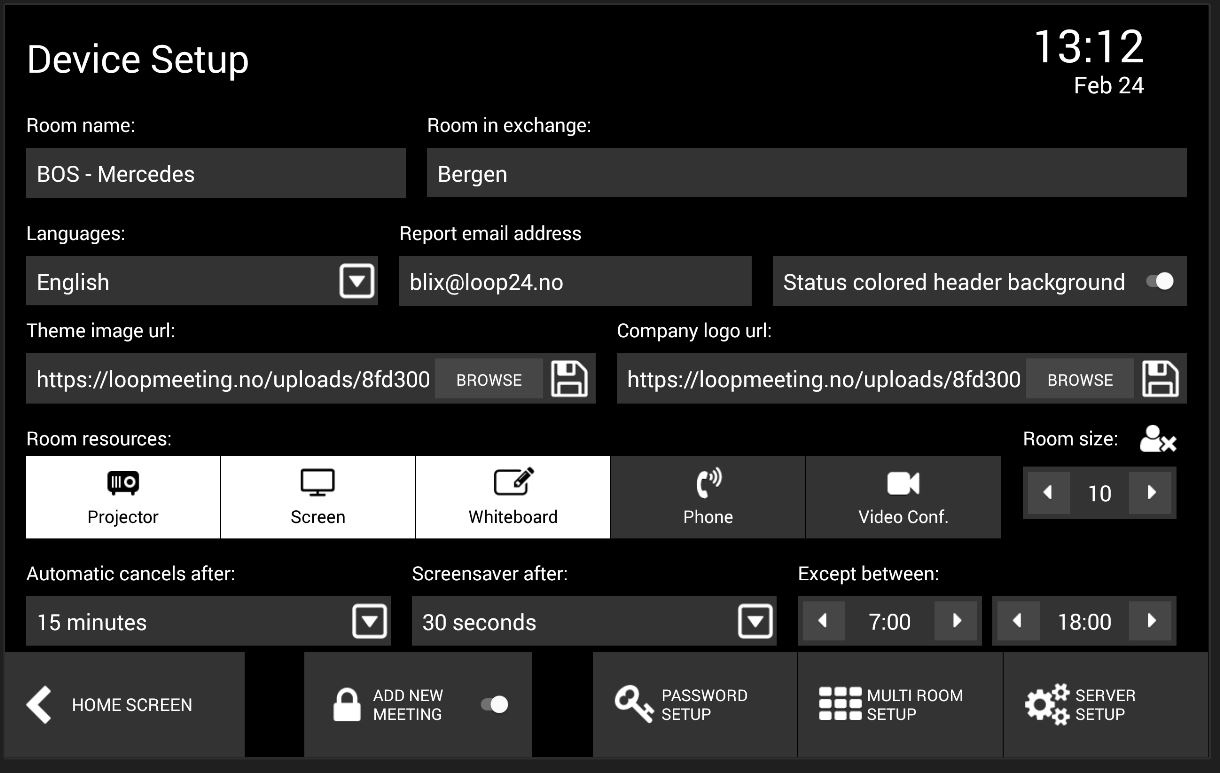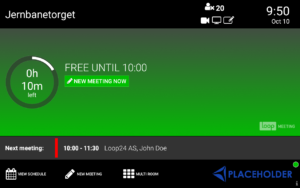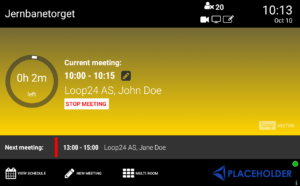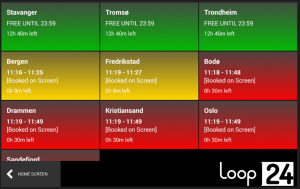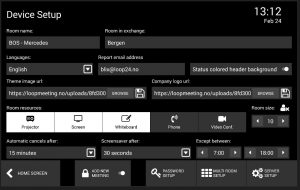What it is
Booking and cancelling meetings can be done from a computer or directly from the panel outside the meeting room. The panel is at all times able to show:
- Who booked the room
- Subject of meeting
- How long the room is taken or available
- When the next meeting starts
- Show all meetings one week in advance
Use LoopMeeting to streamline and utilize your meeting rooms capacity in a simple way.
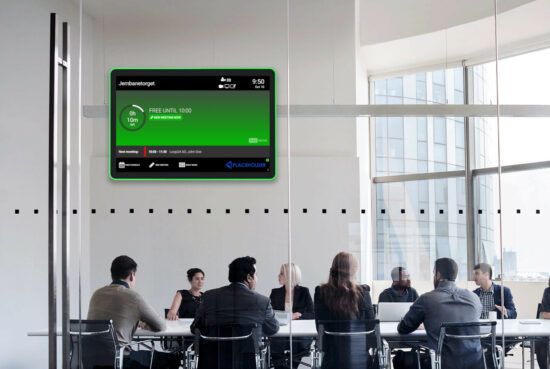
LoopMeeting is compatible with:
- Exchange
- MS 365
- Google Workspace
- LoopBooking
- Nexudus

LoopMeeting panel functions:
- Confirm when a meeting starts
- If enabled, meetings must be confirmed on the touch panel within a certain time after the meeting is supposed to start. This prevents empty meeting rooms due to changes or cancellation
- Meetings that don’t last as long as the allocated time can easily be stopped early from the panel to free the room for others to use
- Signal colors will be displayed both on the side of and directly on the panels to show if a meeting room is available, booked or if a meeting is about to end.
- Optionally add “clean room” notification

- Book a meeting directly from the panel if the room is available
- Book a teams meeting directly from the panel
- Get an overview over all meeting rooms, and book rooms that are available
- Extend your meeting if the room is available
- Customize your logo and wallpaper on the panels
- Add LoopSign digital signage as background
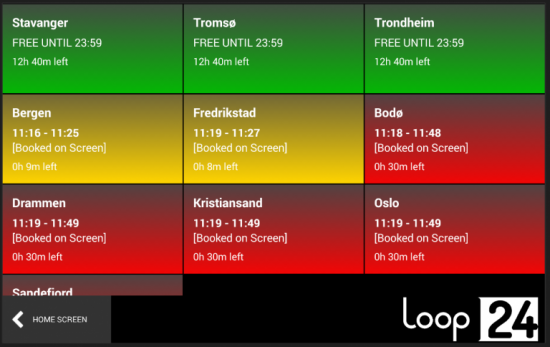
The panel is color coordinated:
Corresponding LEDs on the panel’s sides make it easy to see the room’s current availability from a distance.
- Red: The room is booked.
- Green: The room is available.
- Yellow: It’s no more than 10 minutes left of the ongoing meeting.
- Support for optional background picture or LoopSign.