New LoopBooking portal registration
Ical configuration
This option enables users to invite meetingrooms directly from their Outlook/Google Workspace calendar.
System will send confirmation for the booking.
- In settings menu, enable “Ical integration” and save.
- In the “ICAL integration” menu, check and optionally edit the email adresses to the different rooms.
- In menu item “Tenants” edit each tenant and add correct domain for the tenant.
IMPORTANT:
You need to configure at least one domain for each tenant
And there MUST be at least one tenant admin pr. tenant.
Azure AD authentication integration
How to configure AAD integration
Microsoft Teams Integration
How to set up Teams integration in LoopBooking
LoopBooking sync with MS365
(Requires additional license)
How to configure LoopBooking sync application for O365
How to configure Google Workspace account for sync (To be launched)
User Import
To import users there are four mandatory fields
- First name
- Surname
- Phone number (Always starting with landcode +xx)
Create a semicolon separated .CSV file in this format:
Firstname;Lastname;email@adress.com;phonenumber
Example:
John;Doe;john@doe.com;+4711223344
If you are using Excel to create the file, remember to save as CSV UTF-8 Format. If you use any other .CSV format you won’t be able to import special characters (ÆØÅ) or special characters will be converted to other characters when you export the file.